DSP-17 #1: The kernel's role in an OS

So… you wanna do some Kernel Hacking?
If your answer (to both questions, preferably) is “yes” then you’re probably in the right place. But before we do anything, we’d better find out what it is that we want to hack.
What the hell is a kernel?
There’s a couple definitions we could put up with, but most prominently, a kernel is the centerpiece of every OS, it’s the program that has the ultimate control over all hardware and software present in a system. It uses this power to provide a whole array of functionalities vital for an operating system to… operate.
If we were to bake a cake from all things that make a computer work, we’d find
our kernel somewhere in the second layer - that sour jam supporting all the
fluffy software cream and covering its crusty bottom - the hardware, if you will
![]() . If your OS was a country’s government, the kernel would be
the president.
. If your OS was a country’s government, the kernel would be
the president.
What does it do, again?
My definition can sound a bit vague, but that’s because kernels come in various shapes and sizes - and so do their responsibilities. Typically, a kernel supplies everything above it with things like process scheduling, memory management, device drivers, access to filesystems or power management. Depending on a kernel’s design, the span of its jurisdiction might be something more than that… or less!
When your machine is running, all the higher level, “regular” software governed by your kernel does its thing in a place called user space, user mode or userland. The kernel prevents user space from getting involved in any funky business, like writing to/reading from invalid memory locations or accessing files and resources without sufficient permissions.
On the other hand, the environment in which the kernel executes is called kernel space or kernel mode. In order to understand it, one should know about a couple pitfalls and restrictions, which I’ll describe in a moment, but first, let’s have a look at the common types of kernels.
Kernel architectures
Some of the most popular kernel designs involve microkernels, monolithic kernels and unikernels. Apart from implementation-level details, the three breeds mainly deviate in how much they actually do on behalf of userland:
- Microkernels - a microkernel generally aims to push the most functionality out to the user space, thus usually making it the most modular of the three. Everything a microkernel doesn’t do is performed by special user space services. An important goal of a microkernel is to be able to recover from driver errors by taking advantage of replaceable services that can be restarted when needed. A nice example is the famous Mach microkernel (yes, the same one Linus Torvalds refused to work on when Apple tried to hire him), widely known for being an ancestor to the kernels that power macOS and GNU Hurd (A Linux alternative from GNU, optionally available in Debian and Gentoo).
- Monolithic kernels - a monolithic kernel is the standard for UNIX-based operating systems. All of its subsystems exist within the same address space, thus minimizing the time spent on switches to user space and back. However, the common address space still allows modularity to an extent. A popular practice is to allow people to write loadable kernel modules, which can then be compiled and linked against a running kernel on the fly. The operation is reversible and will let us write a simple “Hello, world!” module in a future post. The most popular example of a monolithic kernel and the subject of this tutorial series is obviously Linux. There’s also the FreeBSD kernel and the somewhat microkernel-ish NT kernel that powers Windows.
- Unikernels - this highly specialized kind of kernel could be thought of as the most controlling one. In fact, a unikernel in itself is nothing more than a library, against which an application is directly linked at compile time, thus creating a uniform OS image. Unikernels have the least flexibility of the three, for which they make up through outstandingly low resource consumption.
Why do people think kernel development is difficult?
I wouldn’t describe it as straight up difficult, but the job needs to be performed by people who know what they’re doing and have the creativity and imagination to deal with situations where debugging options are limited. Here’s a couple examples of things to consider when dealing with kernel code:
-
The kernel space is mostly allergic to floating point variables -
actually, it’s one of a kernel’s many tasks to deal with floating point
numbers, and with each such number mentioned somewhere in the code, the kernel
has to pass it to an FPU (FPUs are secondary processors specialized in
floating point arithmetics), a similar facility (like Intel’s SSE CPU
extensions) or emulate the operation entirely (expensive!
 ).
All three options take extra time for a mere convenience, with most use cases
for floating point being completely replaceable. One easy way to avoid them is
to designate some bits in an integer to the decimal part, which in fact is
what a lot of hardware does anyway.
).
All three options take extra time for a mere convenience, with most use cases
for floating point being completely replaceable. One easy way to avoid them is
to designate some bits in an integer to the decimal part, which in fact is
what a lot of hardware does anyway. - Kernel space requires top-notch error handling - one critical error (like a segfault) in the kernel is enough to compromise the whole system and force the user to reboot their machine. Not the nicest thing to happen to a server, right?
- Pointers in kernel mode are not guaranteed to be valid in the userland - When working with pointers passed from or back to the user, it’s crucial to consider a kernel’s address translation API between the two modes. Failing to acknowledge that can lead to bugs that easily hide in plain sight.
-
Avaliability of libc functions is not guaranteed - C standard libraries
are usually compiled to work on a certain operating system, but when the
execution environment is the OS itself, implementation becomes trickier and
some parts of the library become irrelevant, e.g. Linux provides a
printk()function forprintf()-style printing to the kernel log, while actualprintf()is not available, since there’s nostdoutto print to. The parts of the standard library which are actually necessary are reimplemented in the kernel. - Backdoors are lethal - kernel backdoors make for the ultimate security threats. Imagine a USB driver bug which would let anyone escalate their privileges by burning a special sequence of bytes onto a pen drive and then plugging it into the target machine. All computers and USB-equipped embedded systems (which can often be impossible to upgrade) using that kernel would then be affected and prone to the attack (Wouldn’t want my Wi-Fi router vulnerable to this kind of thing!)
Penguin Anatomy 101, or what makes Linux Linux?


Linux is a monolithic, UNIX-like kernel written mostly in C, which came to life in the 90’s under the fingertips of a Finnish Computer Science student by the name of Linus Torvalds. He based his creation on the kernel present in the MINIX operating system. Upon sharing his kernel on the Internet, Linus wrote a very, Very, VERY modest note:
From: torvalds@klaava.Helsinki.FI (Linus Benedict Torvalds)
Newsgroups: comp.os.minix
Subject: What would you like to see most in minix?
Summary: small poll for my new operating system
Message-ID: <1991Aug25.205708.9541@klaava.Helsinki.FI>
Date: 25 Aug 91 20:57:08 GMT
Organization: University of Helsinki
Hello everybody out there using minix –
I’m doing a (free) operating system (just a hobby, won’t be big and
professional like gnu) for 386(486) AT clones. This has been brewing
since april, and is starting to get ready. I’d like any feedback on
things people like/dislike in minix, as my OS resembles it somewhat
(same physical layout of the file-system (due to practical reasons)
among other things).
I’ve currently ported bash(1.08) and gcc(1.40), and things seem to work.
This implies that I’ll get something practical within a few months, and
I’d like to know what features most people would want. Any suggestions
are welcome, but I won’t promise I’ll implement them 🙂
Linus (torvalds@kruuna.helsinki.fi)
PS. Yes – it’s free of any minix code, and it has a multi-threaded fs.
It is NOT protable (uses 386 task switching etc), and it probably never
will support anything other than AT-harddisks, as that’s all I have :-(.
About the same time, GNU, the original Free Software nexus and also an operating system project, was in fact in need of a kernel. However, their own creation - Hurd - was not yet ready to sufficiently bring the project to life. Thus, GNU/Linux was born. Within a couple years, the first distributions - Slackware and Debian - appeared, with many more to come.
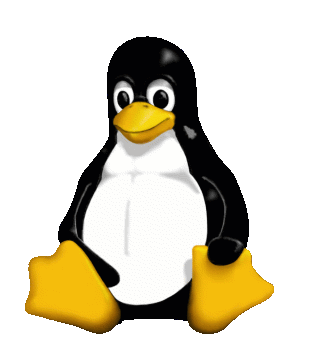
Tux the Penguin has become Linux’ official mascot
Conclusion
Linux proved itself over the years to be a reliable piece of software that doesn’t even cost a dime - the one FLOSS project to rule them all. What is more, its extreme popularity managed, in a way, to shadow GNU itself. It even resulted in the acknowledgement of the GNU and Linux’ independence becoming a meme:
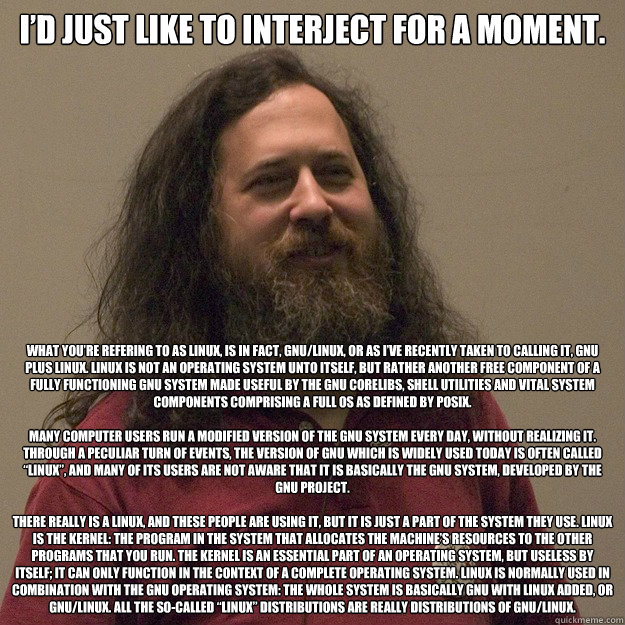
Actually, the text above is not an official quote on GNU’s founder Richard Stallman, it probably emerged from some Internet forum.
Nowadays, the kernel supports a tiny bit more hardware than just x86 and AT-harddisks and its distros run a little more software than Bash 1.08 and GCC 1.40.
I hope you liked what you read (and learned something). If you have anything on your mind, please leave me a comment. Your feedback is very welcome.
![]()
![]()
![]()